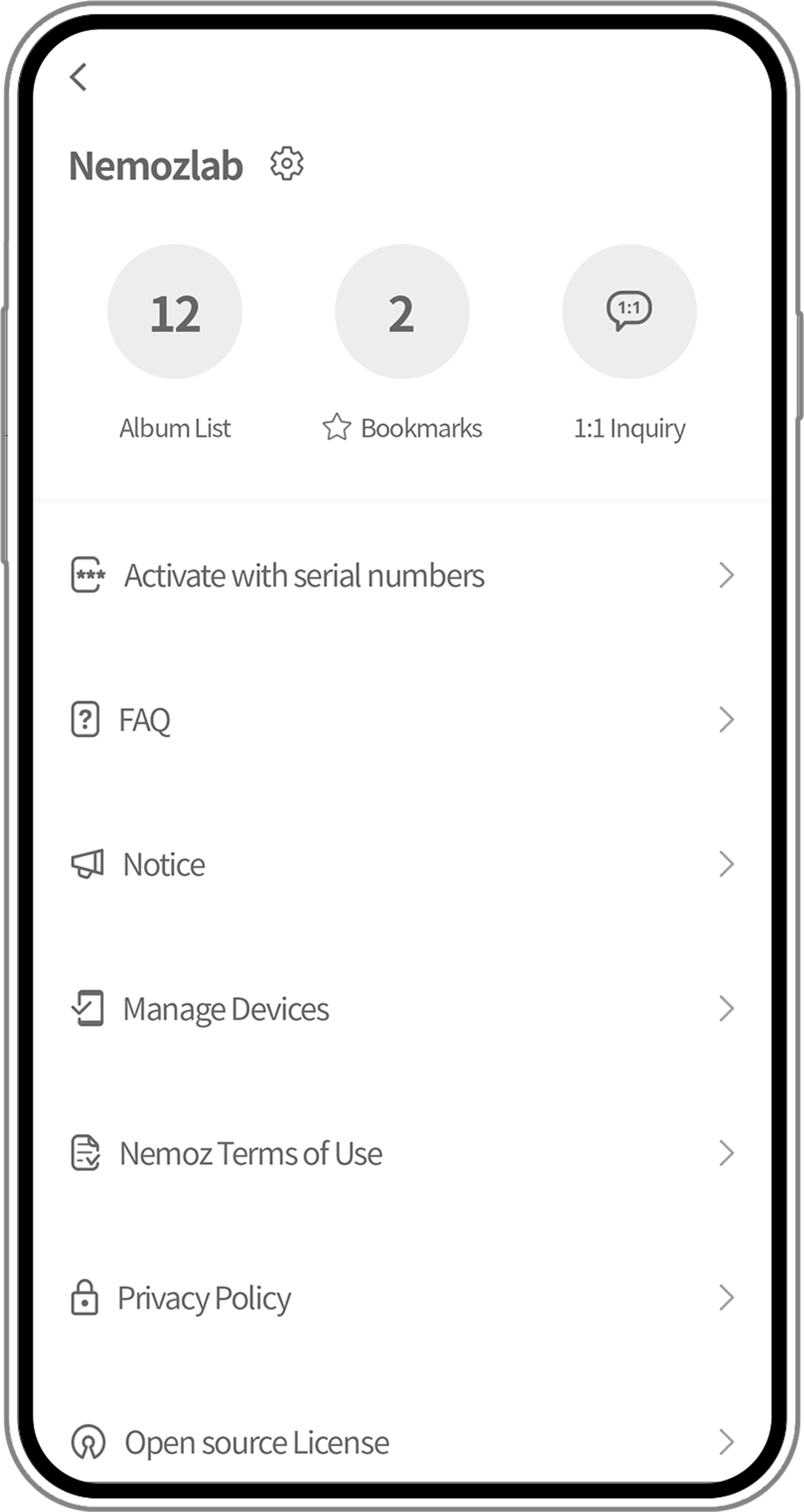Nemoz works best to give a great customer experience.
For customers who wish to delete the account. Click the "MY" button at the bottom right of the app, then click the gear-shaped "Edit Personal Information" button at the top right. To complete your withdrawal, click the “Delete Account” button at the bottom of the personal information modification page.
We'll try better to satisfy our customers. Thank you.
※ Caution
When you leave and delete your Nemoz Account, all the ownership on your previously activated album will be lost and the album cannot be activated again on the same or other accounts.
You cannot use the same email account for 30 days upon deleting the account.
.png&blockId=c071f4e0-771b-46ff-b8bf-e8821b7d3504&width=3600)