You cannot activate or add the album to your account when you scan the QR code on the Instructions card. You have to scan the QR code on your Nemo Card.
The design of the Instructions card may vary but the QR code on the instructions looks as follows.
When you scan the QR code on the instructions card, you will be directed to Nemo Album mobile instructions page where you can read the instructions in 12 languages. Nemo Album made the instructions minimal by putting necessary information online.
Nemo Card’s QR code looks like this.
When you scan QR code on your Nemo Card, you will be directed to the album activation page.
<Scanning Nemo Card’s QR code on Nemoz App>

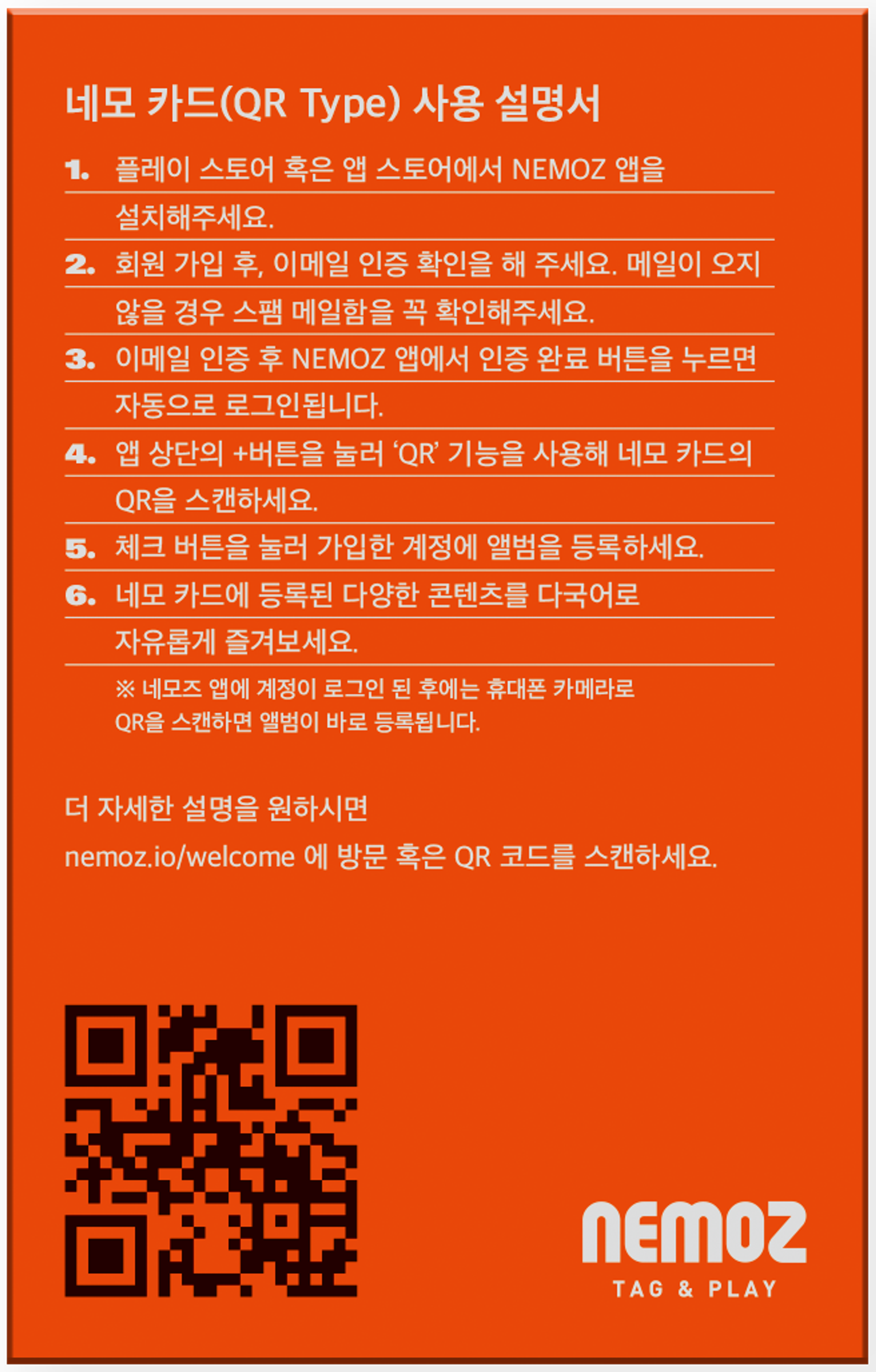
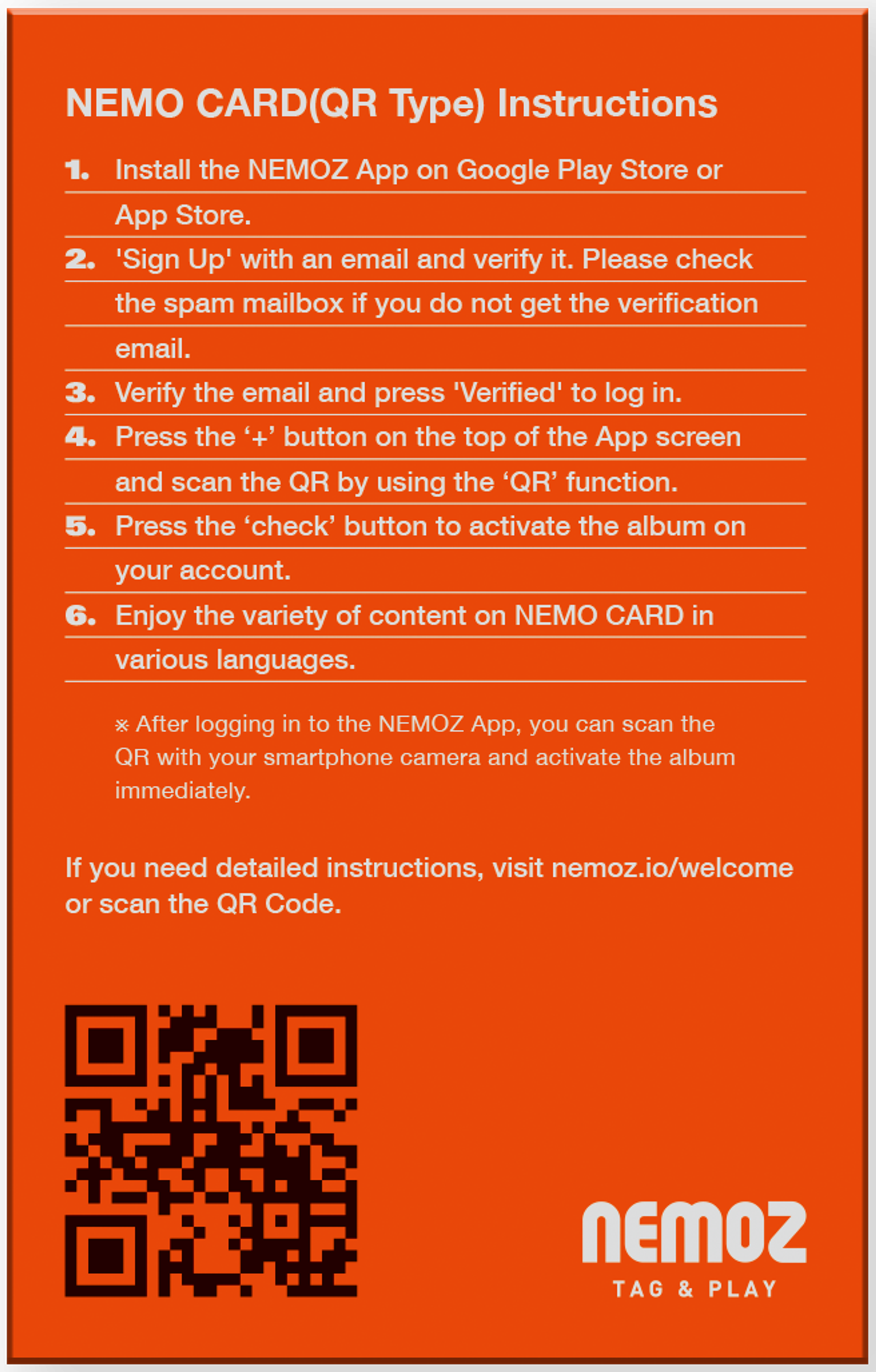
.png&blockId=317dcc62-e791-4448-a8df-7254b3639f76)