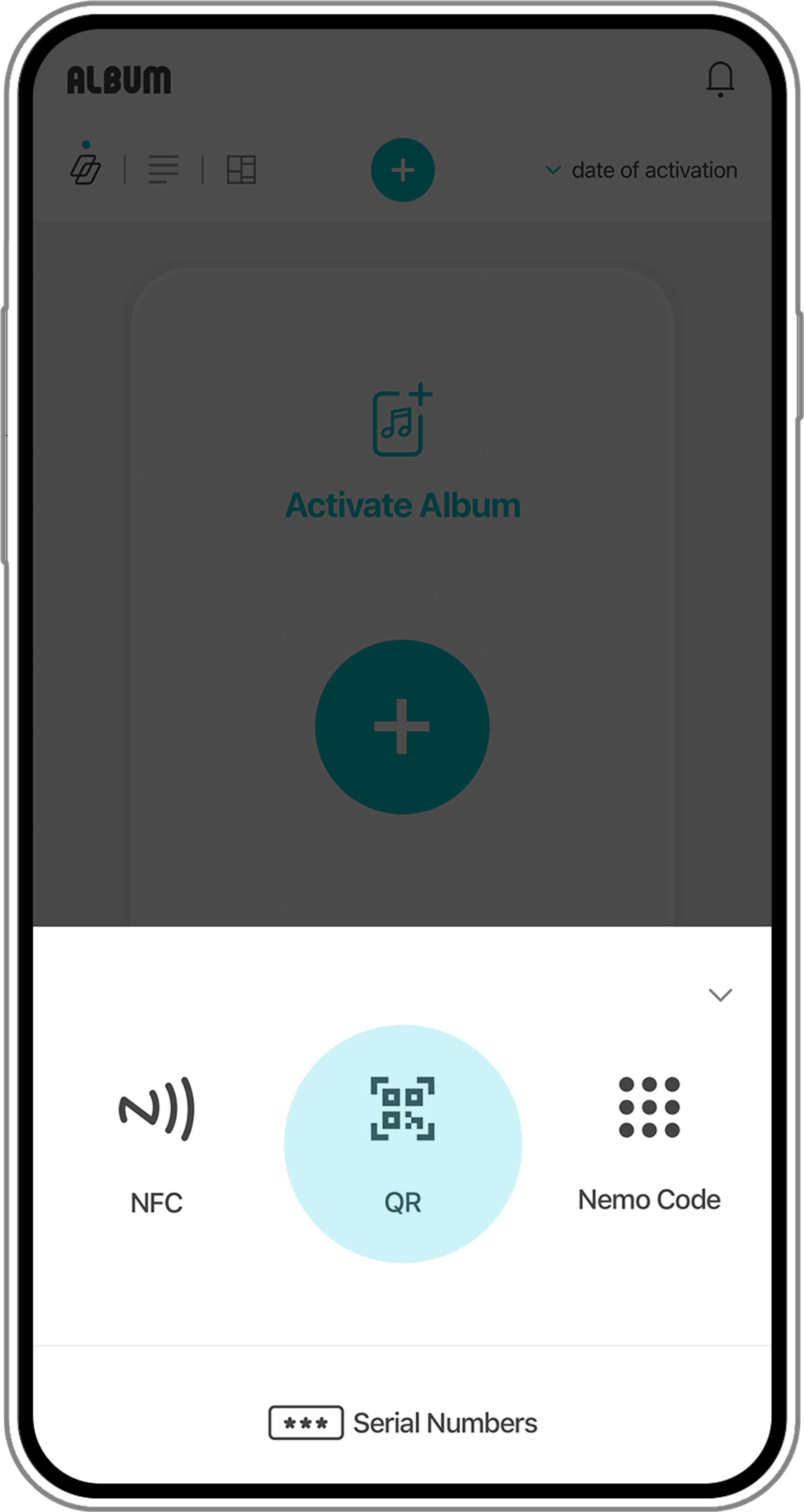1.
Install the NEMOZ app from the Play Store or App Store.
2.
Press the + button at the top of the app to use the 'QR' feature and scan the QR on the included card. Scanning immediately triggers random recommendation and playback of the artist's unreleased voice content.
① Screen capture ② Rescan QR
3.
Once the NEMOZ app is installed, scanning the QR with your phone camera will directly play the content registered on the VOICE POCA. For more detailed instructions, please visit help.nemoz.io.
※ A service to activate VOICE POCA to your account will be available in the future.