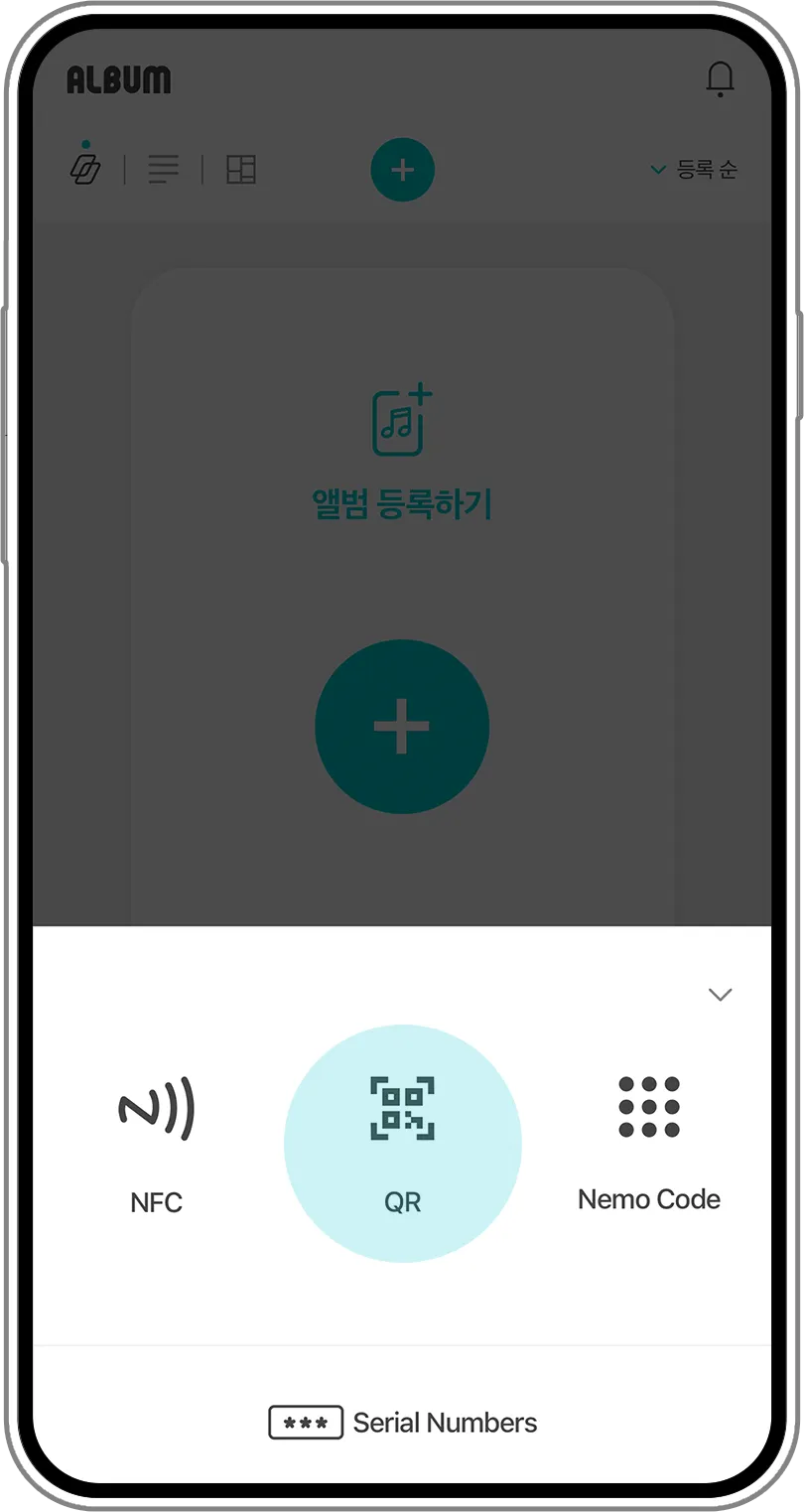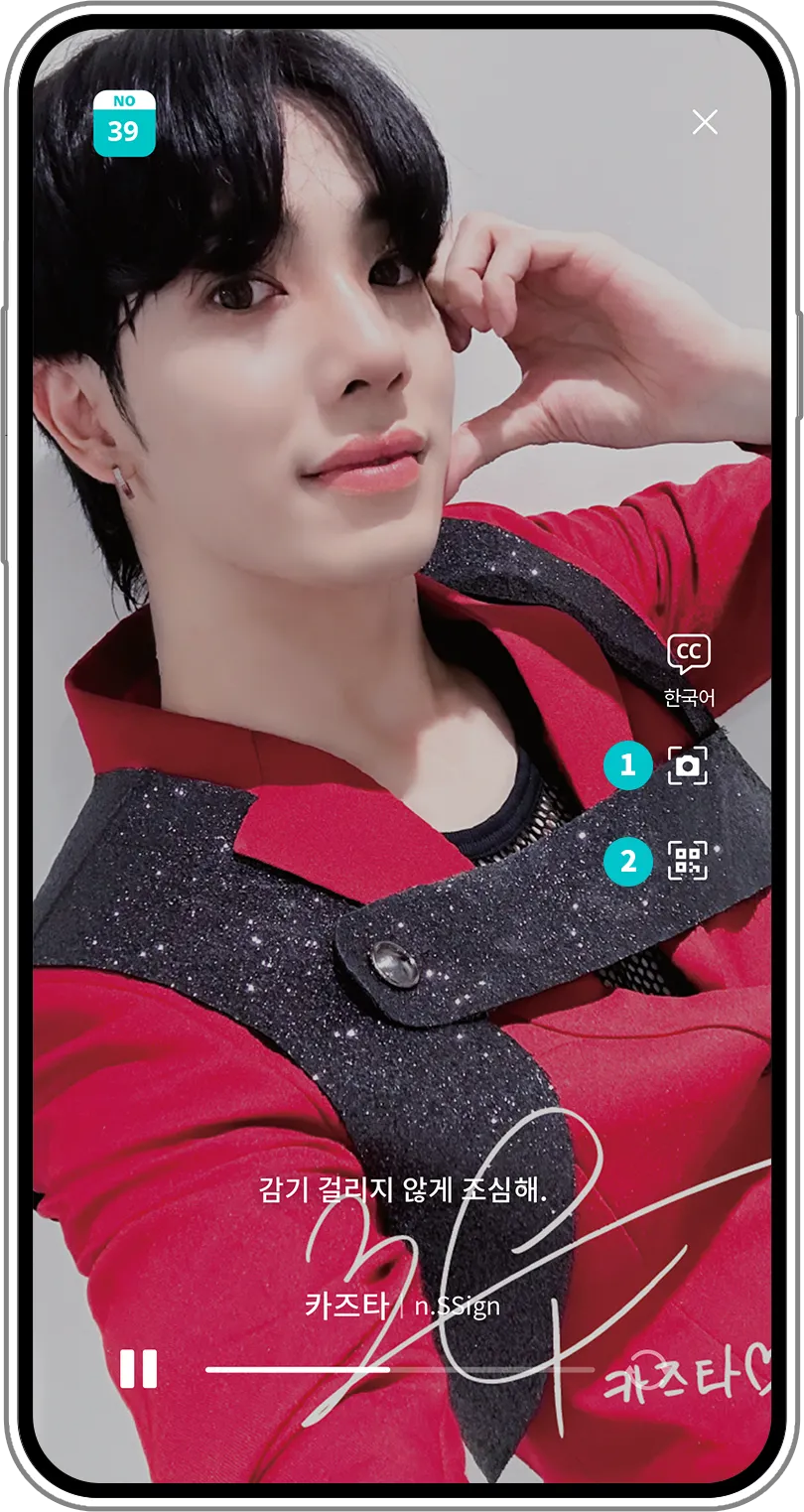1.
Press the + button at the top of the app to use the 'QR' feature and scan the QR on the included card. Scanning immediately triggers random recommendation and playback of the artist's unreleased voice content.
① Screen Capture ② Scan QR Code
2.
After installing the Nemoz app, scan the QR code with your phone's camera to immediately play the content on the voice photocard and activate it to the voice book.